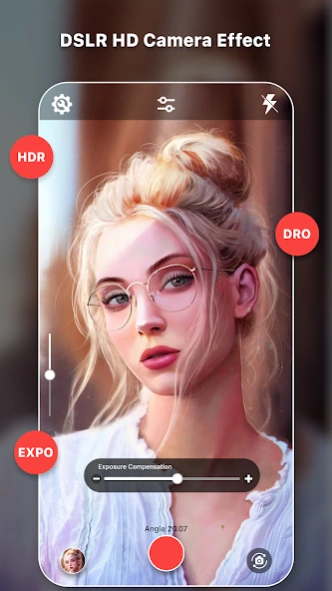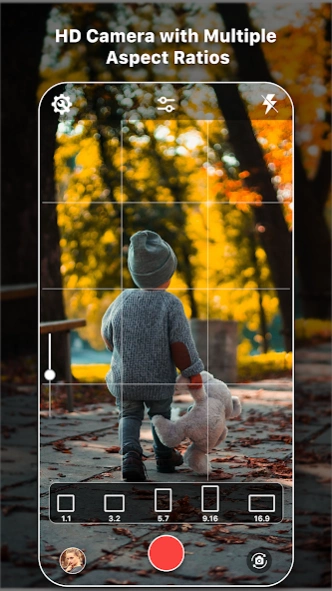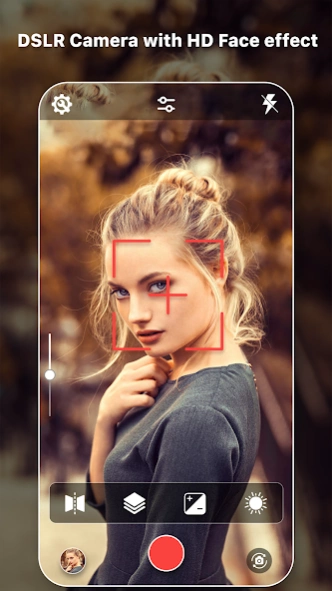DSLR Camera HD: 4K HD Camera 1.8
Free Version
Publisher Description
DSLR Camera HD: 4K HD Camera - DSLR Camera HD, Capture High Quality 4K HD Photos With Blur Editor, Camera Focus
DSLR Camera HD 📷 is a beauty plus DSLR Camera Application with Professional Camera effects.
Get the DSLR Blur on your mobile digital camera using DSLR HD camera effect on DSLR Selfie camera App.
HD DSLR Camera is a unique pro camera application that offers Portrait mode blur on your Photo.
Adjust After Focus of your pictures by blurring the unimportant things in your image with blur effect for background blur using Professional HD Camera.
If you are a Selfie Lover 😋 that needs a Selfie Camera for their work, DSLR Selfie camera with Manual photo camera feature is the Right DSLR App for you.
✨ Enjoy DSLR Photography with Camera Pro Application that has underlying Style DSLR Camera Features :
DSLR HD Camera : DSLR Camera Application with Professional Camera takes HD Pictures to ensure sharp and Quality Images and provides following features-
✔️ Front Camera and Back Camera with multiple settings.
✔️ Now get best HD picture quality
✔️ Capture high resolution HD photos with DSLR Camera.
✔️ Unique Accurate Face detection Feature.
✔️ You can Change camera quality and resolution in settings.
✔️ Activate Burst mode with configurable delay in HD Camera App.
✔️ You may Select color effects, white balance, scene modes, and
exposure compensation.
✔️ Turn On/Off the optional shutter sound.
✔️ Keys Adjustable volume from which you can take pictures, Zoom or
Even change exposure compensations.
Camera functionality :
👉Multiple Scene Modes, White balance, Color effects, Support for focus
modes, Exposure compensation / lock, face recognition and torch.
👉Photo Capture that supports all resolutions including HD ultra-quality.
👉Remote control timer with optional automatic repeat mode and
optional audio countdown.
👉Adjustable zoom in/out keys.
👉One-touch remote control and multi-touch gesture
👉You can even lock the landscape or portrait orientation for the
respective photo.
👉Multiple Photo effects in built-in Photo Editor of DSPR Camera.
👉Options to Enable and Disable shutter sound.
👉HD DSLR Camera is the Best App for front camera (selfie time!)
👉HD image capture feature over a vast variety.
👉Now Edit your photos with blur effect editor.
👉Easily change the intensity of blur in photos.
👉Easily blur the complex parts of photo that you want to blur.
👉Change the size of brush.
👉Add text in your capture photos.
Download the DSLR HD Camera Application and share your precious reviews to make this HD Photo Camera a better Application for our Respected Users.
THANKYOU ❗
About DSLR Camera HD: 4K HD Camera
DSLR Camera HD: 4K HD Camera is a free app for Android published in the System Maintenance list of apps, part of System Utilities.
The company that develops DSLR Camera HD: 4K HD Camera is Lambent Labs. The latest version released by its developer is 1.8.
To install DSLR Camera HD: 4K HD Camera on your Android device, just click the green Continue To App button above to start the installation process. The app is listed on our website since 2024-01-01 and was downloaded 1 times. We have already checked if the download link is safe, however for your own protection we recommend that you scan the downloaded app with your antivirus. Your antivirus may detect the DSLR Camera HD: 4K HD Camera as malware as malware if the download link to com.lambent_labs.dslr_camera_hd_ultra_blur_camera_effect is broken.
How to install DSLR Camera HD: 4K HD Camera on your Android device:
- Click on the Continue To App button on our website. This will redirect you to Google Play.
- Once the DSLR Camera HD: 4K HD Camera is shown in the Google Play listing of your Android device, you can start its download and installation. Tap on the Install button located below the search bar and to the right of the app icon.
- A pop-up window with the permissions required by DSLR Camera HD: 4K HD Camera will be shown. Click on Accept to continue the process.
- DSLR Camera HD: 4K HD Camera will be downloaded onto your device, displaying a progress. Once the download completes, the installation will start and you'll get a notification after the installation is finished.